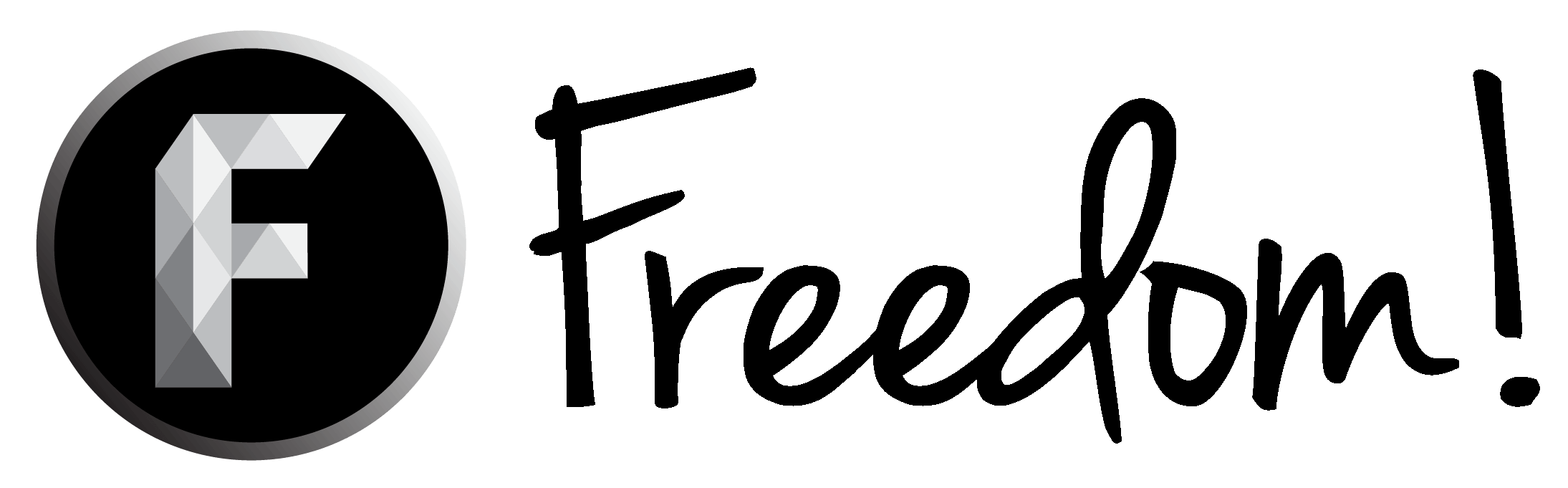Channel Art
- Thread starter Fluxxiee
- Start date
You are using an out of date browser. It may not display this or other websites correctly.
You should upgrade or use an alternative browser.
You should upgrade or use an alternative browser.
Good work for just learning, just mess around and see what you can do
Well I wouldn't say I'm a beginner I've been using photoshop for years. Just forgot how to do most things lmao.
Good work for just learning, just mess around and see what you can do 

Haha I understandWell I wouldn't say I'm a beginner I've been using photoshop for years. Just forgot how to do most things lmao.
Looks nice man, I would suggest to stay away from using the rainbow gradient and instead switch it out to your channel colour scheme, from what i can see red and black seems to work so if you maybe add a red outer glow instead of the rainbow I think it could look better, also try and add some depth using the drop shadow tool
Good Job! I sense this is inspired by VanossGamingInstead of stroke's you could use a drop shadow or a dark outer glow

Yeah it's inspired by VanossGaming but, I may change it because I'll end up getting hate for it.
Oh that sucks dudeYeah it's inspired by VanossGaming but, I may change it because I'll end up getting hate for it.
Oh that sucks dudeIt looks really nice.
I know it does lol
This looks pretty good actually! The text and background are simple enough that a rainbow gradient outline isn't jarring at all and instead sits fairly well! This doesn't mean this couldn't use some work though.
Here are my suggestions:
1. Center the type in the image. Right now it's weirdly off-center and it feels somewhat wrong to the eye. Don't be afraid to leave a little more empty space if need be.
2. The lighting of both of the characters used in the image are vastly different which makes the entire banner look thrown together instead of planned. Play with your color balance and some other things to try to make them look more unified.
3. If you do want to keep a rainbow outline, you have to make sure all of your branding matches somehow without overloading too many colors into small spaces like an icon. There are various ways of solving this but I think I'll let you decide that.
Here are my suggestions:
1. Center the type in the image. Right now it's weirdly off-center and it feels somewhat wrong to the eye. Don't be afraid to leave a little more empty space if need be.
2. The lighting of both of the characters used in the image are vastly different which makes the entire banner look thrown together instead of planned. Play with your color balance and some other things to try to make them look more unified.
3. If you do want to keep a rainbow outline, you have to make sure all of your branding matches somehow without overloading too many colors into small spaces like an icon. There are various ways of solving this but I think I'll let you decide that.