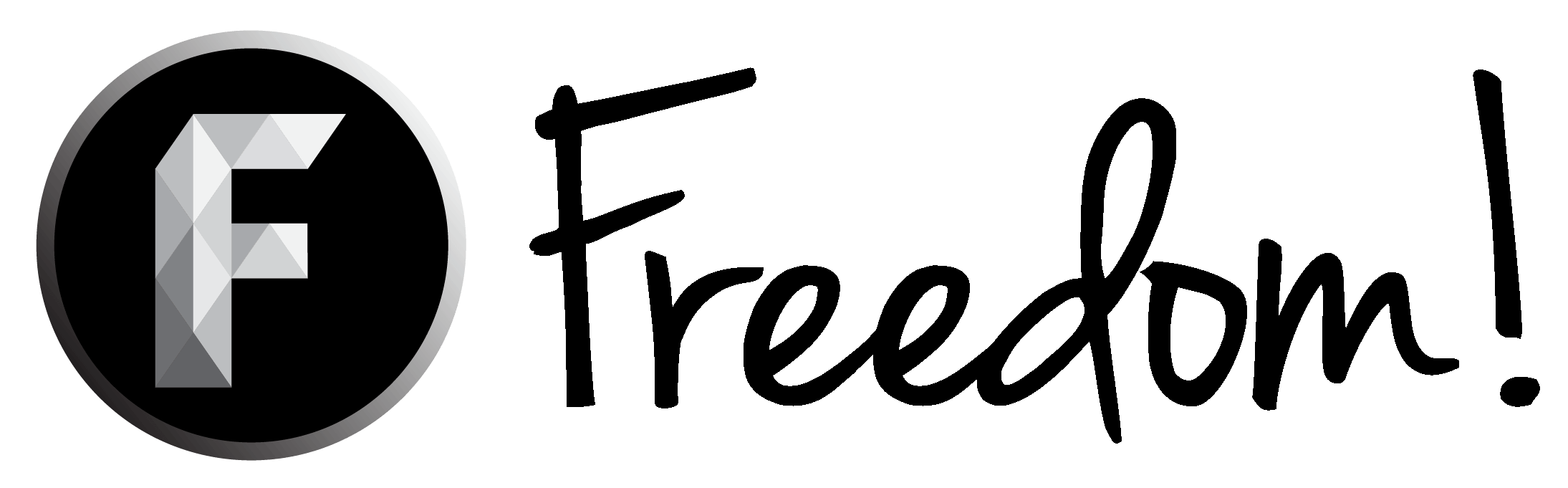Hello Freedom! Family,
I wanted to know, what is your process when you design a YouTube thumbnail? What goes through your head? Do you design your own, or do you get someone else to do it? I personally design all of my thumbnails, and find it just as enjoying as creating the original video!
I try to focus on an interesting moment from that video and highlight it well!
Here is one of my recent thumbnails:

It's obviously from Mirror's Edge if you look at the top right. I Grabbed this because if I am a viewer I notice right off the back the gun. Why is she holding it? Who is she? Where is she from, then I see Mirror's Edge, let's say I don't know that's a game, I would be interested. I click on it and see gameplay and wonder, ok where does this happen?
It helps knowing what they think, as a viewer they may see the number 4, and be more confused and check out number one, they see this and wonder, what lead to this point? Who is she shooting? Why? Will she shoot?
When you get them asking questions they are more likely to check out your videos/channel.
That is what I have learned!
Let me know what you have, and let's have some great discussions!
I wanted to know, what is your process when you design a YouTube thumbnail? What goes through your head? Do you design your own, or do you get someone else to do it? I personally design all of my thumbnails, and find it just as enjoying as creating the original video!
I try to focus on an interesting moment from that video and highlight it well!
Here is one of my recent thumbnails:

It's obviously from Mirror's Edge if you look at the top right. I Grabbed this because if I am a viewer I notice right off the back the gun. Why is she holding it? Who is she? Where is she from, then I see Mirror's Edge, let's say I don't know that's a game, I would be interested. I click on it and see gameplay and wonder, ok where does this happen?
It helps knowing what they think, as a viewer they may see the number 4, and be more confused and check out number one, they see this and wonder, what lead to this point? Who is she shooting? Why? Will she shoot?
When you get them asking questions they are more likely to check out your videos/channel.
That is what I have learned!
Let me know what you have, and let's have some great discussions!