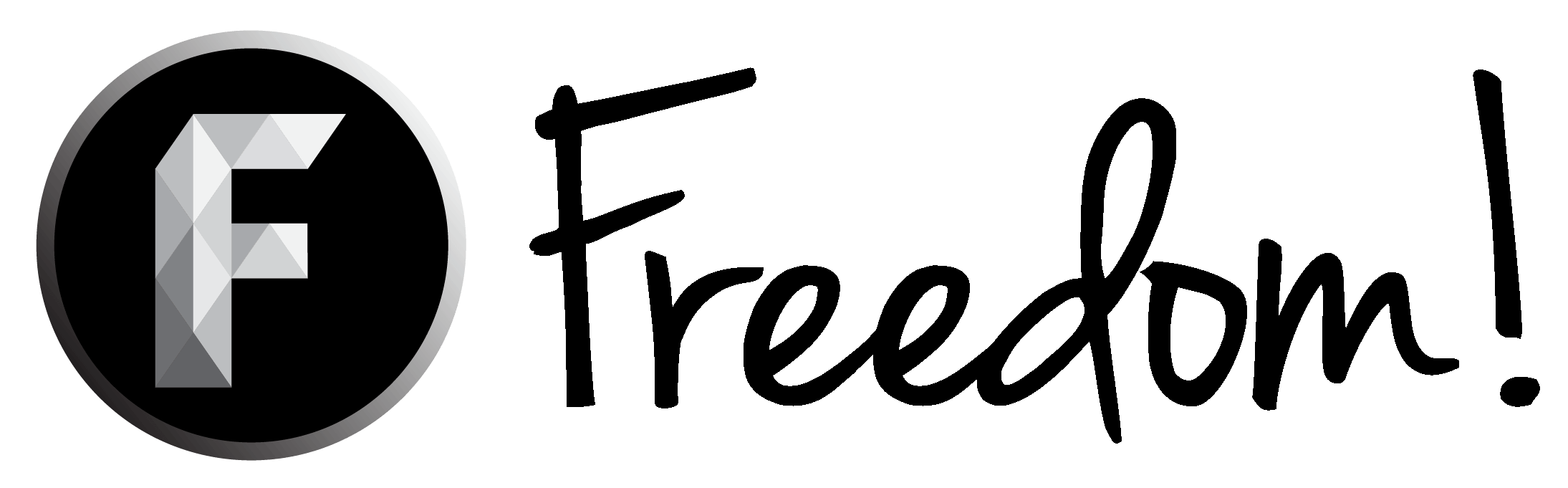YouTube Banner
- Thread starter ThatAznGuyBobby
- Start date
You are using an out of date browser. It may not display this or other websites correctly.
You should upgrade or use an alternative browser.
You should upgrade or use an alternative browser.
Ok, first I would recommend putting a layer style on the social icons and change the black 3-D part of the words to an overlay. Then put a white soft-brush overlay on the top of the banner just to lighten it up a little bit.(Just saying this is what I would do). In my opinion I like it and I believe whoever bought it or received it from you will greatly appreciate it.
It looks pretty nice. Only problem I can see is the social icons and the text. The social icons are bright colors, unlike the rest of the banner which will make them stand out, you want the username to stand out the most. As for the text it doesn't really stand out because its dark text on a dark background  Good job though! Love the 3D
Good job though! Love the 3D 
I actually like this, if the dark colouring is on purpose to match your channel colours then it looks great. If it doesn't match your channel colours, it'd look kinda weird. Nevertheless, I think you did a great job, but I think you should've made the text lighter. It's kinda too dark for my liking, a bit difficult to read. But that's just what I'm thinking, I don't know much about graphic design, I'm just speaking on what I'd like to see on YouTube banners 
Like the art style but it is all a bit too dark wich makes it hard to see/read the text.
It's kind of ironic that your Clarity banner lacks clarity haha. The black on dark is hard to read, don't be afraid of heavy contrast by using white text instead. The Clarity text itself is also hard to read. If you want to keep that dark, try to make the background behind it lighter in some way.