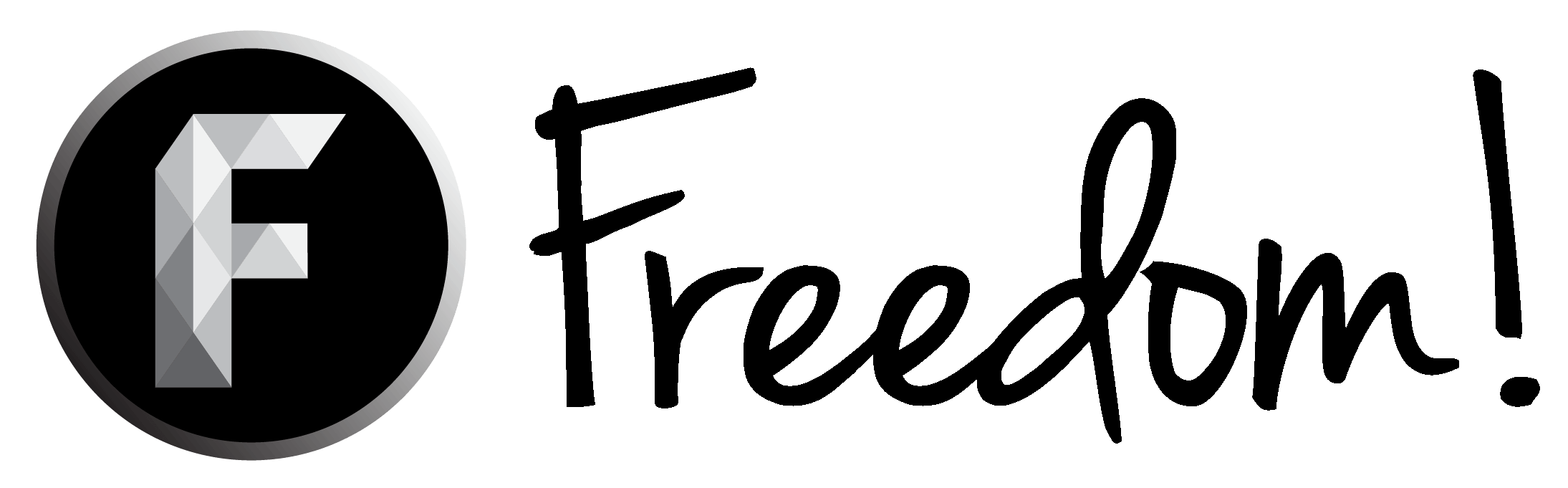First Photoshop Image! :)
- Thread starter blakeblood9
- Start date
You are using an out of date browser. It may not display this or other websites correctly.
You should upgrade or use an alternative browser.
You should upgrade or use an alternative browser.
It is a bit cropped together. The CS Go on the left is hard to see, the text in the middle is standard a bit on the big side when compared with the league of legends logo on the right.
Sorry to say mate and i don't want to sound rude but this needs to be adjusted to make it fit better.
Sorry to say mate and i don't want to sound rude but this needs to be adjusted to make it fit better.
nope, thats exactly what i want to hear! like i said this was my FIRST image ever made! so ill make sure to make a new one in a few days! thanks for feedbackIt is a bit cropped together. The CS Go on the left is hard to see, the text in the middle is standard a bit on the big side when compared with the league of legends logo on the right.
Sorry to say mate and i don't want to sound rude but this needs to be adjusted to make it fit better.
For being your first, it's good!  (Better than my first atleast) xD I would say, work more on the text design and add more details to this pic and it should be awesome!
(Better than my first atleast) xD I would say, work more on the text design and add more details to this pic and it should be awesome!  Keep up the great work & it should be sick mate!
Keep up the great work & it should be sick mate!
Thanks, there isnt much text options on photoshop? is there a way i may download different kinds to make it look better? or even it looking a little transparent would be cool!For being your first, it's good!(Better than my first atleast) xD I would say, work more on the text design and add more details to this pic and it should be awesome!
Keep up the great work & it should be sick mate!
Well i make use of GIMP myself wich gives the option to make txt in Neon, Chrome, Strip and things like that. Does the program you use have the same? Or you could make text at cooltext i tought the website was?nope, thats exactly what i want to hear! like i said this was my FIRST image ever made! so ill make sure to make a new one in a few days! thanks for feedback
hm, i guess i could try. then use magic wand and delete the background (white box around text)[DOUBLEPOST=1447549550][/DOUBLEPOST]edit: how should i space it out of just do it in the middle and see if theres a transparent text formWell i make use of GIMP myself wich gives the option to make txt in Neon, Chrome, Strip and things like that. Does the program you use have the same? Or you could make text at cooltext i tought the website was?
(for exampe if i used P i could delete the white in the o in the letter P
Best way is to make the Txt in a own tab and then when you have made it, copy it into your background picture and adjust the size. That way you can clear the spaces in the text.hm, i guess i could try. then use magic wand and delete the background (white box around text)[DOUBLEPOST=1447549550][/DOUBLEPOST]edit: how should i space it out of just do it in the middle and see if theres a transparent text form
(for exampe if i used P i could delete the white in the o in the letter P