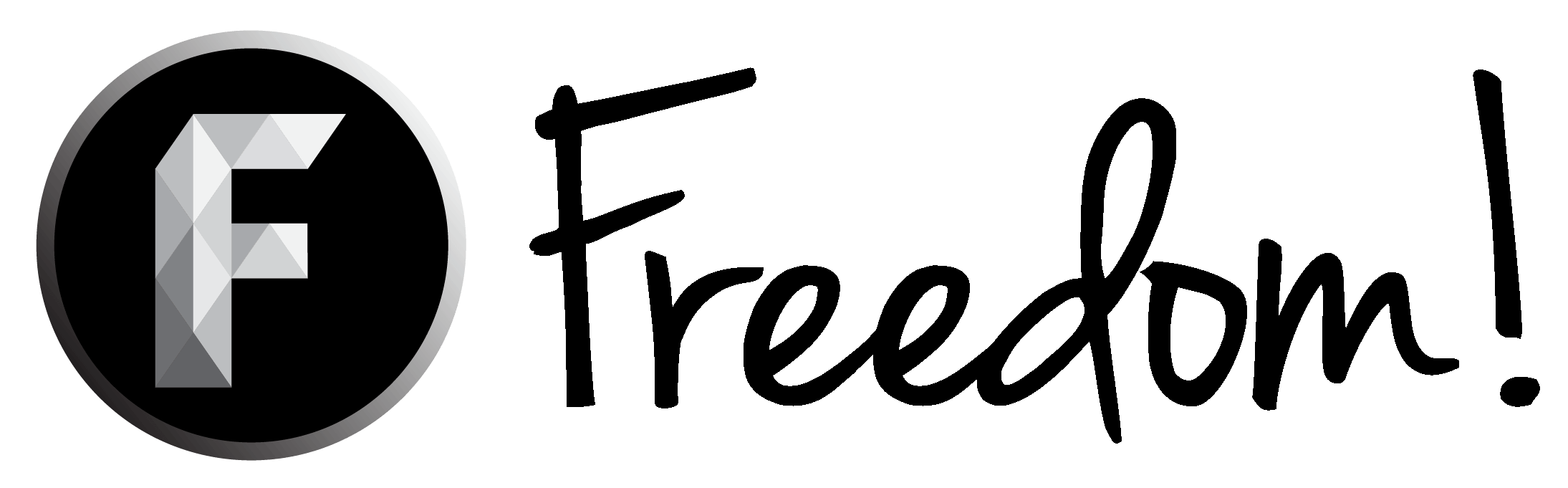If you're looking for a new capture card, I've been using the
Elgato Game Capture HD60, which provides high quality 1080p footage running at a smooth 60 frames per second. It's worked fairly reliably for me for nearly two years now.
As far as software goes, the Elgato comes with a great piece of software that works flawlessly with the HD60. However, if you're looking for more control and flexibility over your recording, I highly recommend using
OBS Studio. It's free, and lets you use overlays and text sliders.
You'll want to adjust your bitrate to 50000 Kbps though, and your frame rate to 60 frames per second. These are of course optional, but doing this will ensure the highest quality possible. Just make sure your processor is capable of recording at those settings, as you'll need a somewhat beefy rig to record reliably.
And as an added bonus, editing software. I highly recommend the Movavi Video Editor, which is about $40. It's not the most powerful editor around, but it's a massive step up from most of the free editors you'll find online. It's also super easy to use.