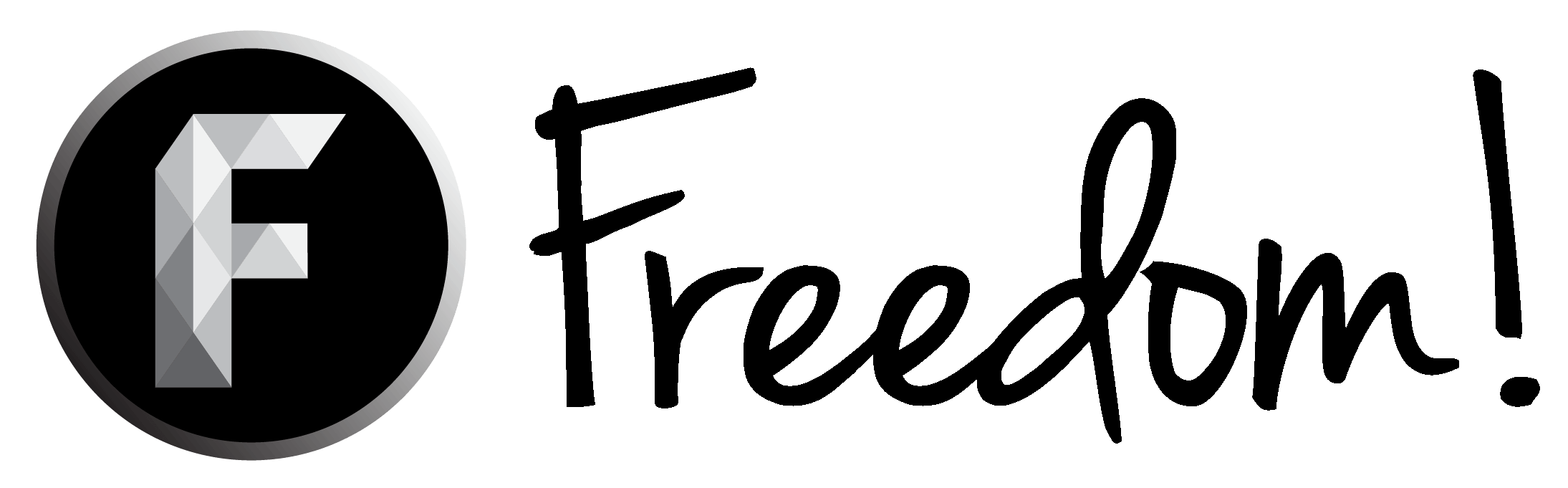Just wanted to reach out and see what everyone uses to record gameplay using the PS4. Most of my content is livestreams. I do not edit it much. If I want to edit it I go through the YouTube creator. I was just curious as to what everyone else uses? I have made short 5 minute clips of my Minecraft town that I am building to share on Facebook. I know In the future I will need that video to be longer. Any advice I would be greatful for! Thanks!
PlayStation 4 users what do you use to record gameplay?
- Thread starter Kelitha Hogue
- Start date
You are using an out of date browser. It may not display this or other websites correctly.
You should upgrade or use an alternative browser.
You should upgrade or use an alternative browser.
I currently use the share capture software built in the ps4, although it can only record a maximum of 15mins you gotta edit here and there but for the moment it works great, one day I'll get an HD capture card but for now it does the job
You Could Buy An Elgato Hd Game Capture That's What I Use At the Moment and Its Great...What I Use To Do Was Use The Share Capture that's Built In The PS4 Since The Limit To Record Is 15 Min I Would Just Capture What I Was Recording and Pass The Files To A USB Then Edit It On My Computer/Laptop
I currently use the Elgato Game Capture HD to record. Very reasonable price for the software it comes with. There are of course other options at lower prices, many can be found in local electronic shops.
I currently use the share capture software built in the ps4, although it can only record a maximum of 15mins you gotta edit here and there but for the moment it works great, one day I'll get an HD capture card but for now it does the job
You Could Buy An Elgato Hd Game Capture That's What I Use At the Moment and Its Great...What I Use To Do Was Use The Share Capture that's Built In The PS4 Since The Limit To Record Is 15 Min I Would Just Capture What I Was Recording and Pass The Files To A USB Then Edit It On My Computer/Laptop
There was an update maybe a month ago which now allows up to 60 minutes of recording with the share button.
I have the Elgato HD60 which is one of the best things to record console with. I hardly ever record on console tho if at all lol.
I use the Elgato HD60. I did have the original Elgato, which allowed me to record with the PS3 as well, but that broke and then I got the next best thing. If I absolutely can't use it, then I'd use the recording on the PS4 itself. It now allows up to 720HD and 60fps, but the Elgato just pips that with 1080HD.
The rendering of the video can take a good while depending on the length, but having it in 60fps is so worth it in the end, as it adds that touch of quality.
The rendering of the video can take a good while depending on the length, but having it in 60fps is so worth it in the end, as it adds that touch of quality.
I used to have the legato for the ps4, however I now find it far easier using the new avermedia device with the push button as your in far more control when stopping and starting recordings. Besides this way I don't have to keep changing settings when switching between laptop and ps4.
I am using the elgator or sometimes I use the ps4 game capture and then transfer it to a usb and edit it on my laptop ps trim it before you put it on a usb to save some memoryJust wanted to reach out and see what everyone uses to record gameplay using the PS4. Most of my content is livestreams. I do not edit it much. If I want to edit it I go through the YouTube creator. I was just curious as to what everyone else uses? I have made short 5 minute clips of my Minecraft town that I am building to share on Facebook. I know In the future I will need that video to be longer. Any advice I would be greatful for! Thanks!
To everyone who thinks they can only record 15 minutes of Gameplay on PS4: https://freedom.community.tm/threads/you-can-record-more-than-15-minutes-on-ps4.214392/
I used to have the legato for the ps4, however I now find it far easier using the new avermedia device with the push button as your in far more control when stopping and starting recordings. Besides this way I don't have to keep changing settings when switching between laptop and ps4.
I had an avermedia device. It kept on crashing and I'd have to re-record, only for it to crash again. I got an el gato HD60S and it's amazing. I don't even need a tv to play my ps4 on, I just plug it into my computer and play.
Depends which one you had. i had the latest one and its far easier than the elgato, i had no end of trouble with the elgato as windows kept changing my setup and it was always difficult getting the sound of my voice and the gameplay to record properly or atall. Either way its all about preference. I still use both.I had an avermedia device. It kept on crashing and I'd have to re-record, only for it to crash again. I got an el gato HD60S and it's amazing. I don't even need a tv to play my ps4 on, I just plug it into my computer and play.