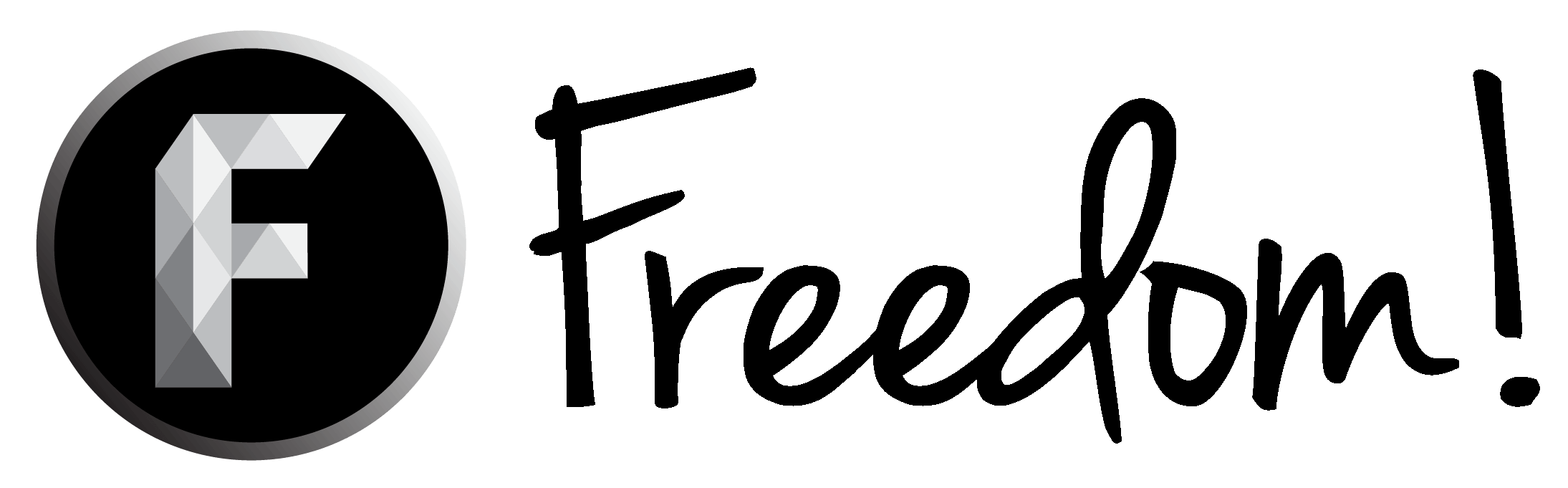I have had this problem before, I solved it by reinstalling windows 10. It sort of fixed it. I went from around 30 fps to at least 120 fps on csgo (which I use to get at least 200 while recording) Now I am back down to around 80 and I can't even record without it going down to around 30. I really do not know what the problem is at this point. I would reinstall windows 10 again but my internet is terrible so I would hate to take around a whole week of leaving my computer on at night just to redownload a fraction of my games (not an exaggeration, 600kb down 500 up). I am literally up for trying anything at this point, even if it requires me to do a factory reset if that is absolutely necessary. In a few days I will be bringing my computer to an IT guy to see if he can find a solution but for now this is my best bet. Thank you for even trying!
SPECS:
GPU: AMD R9 290x Vapor X 8GB
CPU: AMD fx 8350 4.0ghz
RAM: 8gb (I think it's kingston I really have no clue)
Storage: Toshiba 2TB
MB: ASROCK 990fx Extreme 9
PSU: 600psu
Things I have tried:
Multiple virus scans
Reinstall the game
Reinstall steam
Reinstall my GPU drivers
Reinstall windows 10
Defragged my HDD
My cpu is not bottlenecking my gpu (It only gets to around 15% while playing said games on task manager). Even minecraft gets a huge hit to performance (usually 400+fps, now 30 with optifine installed).
If any more information is needed, please ask! Thanks again!
I also forgot to mention that changing the settings of games seem to do absolutely nothing. It does not matter if the graphics are set to the lowest or the highest, it is always the same. I think this is weird but it's just me.
(I am just scared my psu is not strong enough)
I just want to record while playing at a decent fps.
SPECS:
GPU: AMD R9 290x Vapor X 8GB
CPU: AMD fx 8350 4.0ghz
RAM: 8gb (I think it's kingston I really have no clue)
Storage: Toshiba 2TB
MB: ASROCK 990fx Extreme 9
PSU: 600psu
Things I have tried:
Multiple virus scans
Reinstall the game
Reinstall steam
Reinstall my GPU drivers
Reinstall windows 10
Defragged my HDD
My cpu is not bottlenecking my gpu (It only gets to around 15% while playing said games on task manager). Even minecraft gets a huge hit to performance (usually 400+fps, now 30 with optifine installed).
If any more information is needed, please ask! Thanks again!
I also forgot to mention that changing the settings of games seem to do absolutely nothing. It does not matter if the graphics are set to the lowest or the highest, it is always the same. I think this is weird but it's just me.
(I am just scared my psu is not strong enough)
I just want to record while playing at a decent fps.