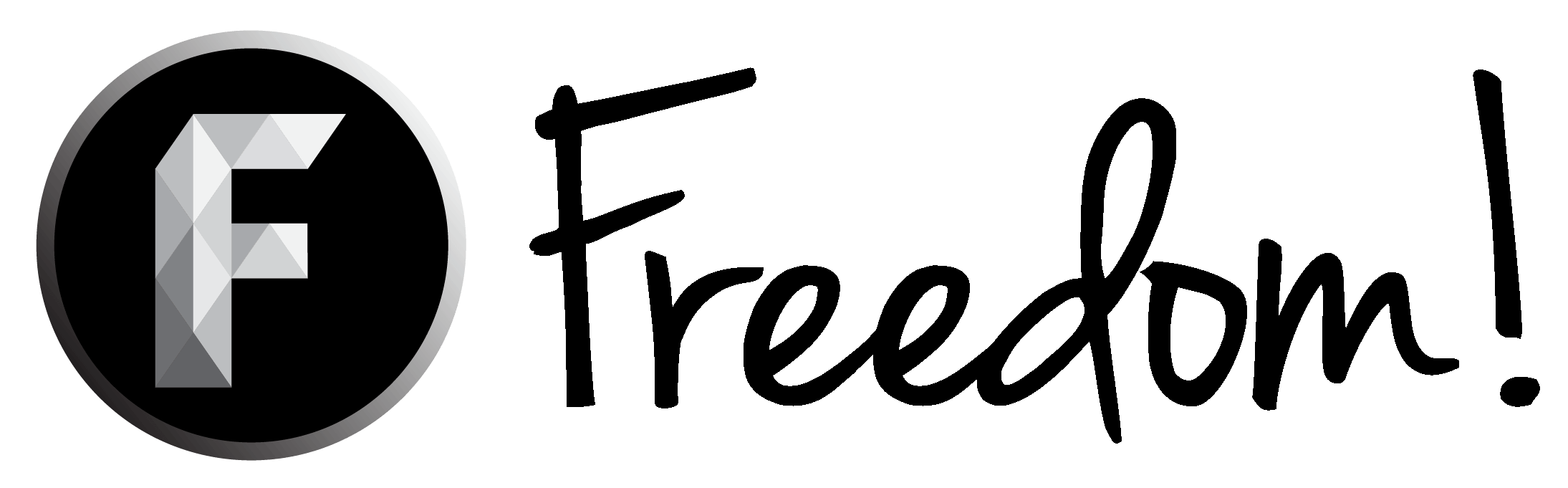With the mass amount of recording software on the market, what do you use? Do you like it or not? What features does it have? I am doing this thread to give other potential software buys the best bang for their buck.
So I use Action! recorder. It gives me options to record ingame, screenplay, or curtain areas on the screen. I can live stream on it because it is also a live streaming software. Heck I can even access my webcam off of it.. I like it because of the versatility and control I have over my videos when using it. The cost was $50 for the commercial license, but for a normal at home version goes for 30
So I use Action! recorder. It gives me options to record ingame, screenplay, or curtain areas on the screen. I can live stream on it because it is also a live streaming software. Heck I can even access my webcam off of it.. I like it because of the versatility and control I have over my videos when using it. The cost was $50 for the commercial license, but for a normal at home version goes for 30